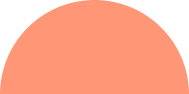In the ever-evolving world of graphic design, staying ahead of the curve is crucial. As designers, we constantly seek tools and techniques to elevate our work and streamline our processes. Enter artificial intelligence (AI)—a revolutionary force transforming the landscape of graphic design. From automating mundane tasks to sparking creative inspiration, AI is a game-changer. In this blog, we’ll explore how you can harness the power of AI to enhance your graphic design workflow and turn your concepts into masterpieces.

The Rise of AI in Graphic Design
AI has leaped from science fiction to become an indispensable tool across industries, revolutionizing graphic design. With AI-powered design tools, the possibilities for creativity and efficiency are boundless. How exactly can AI elevate your graphic design game?
Dive into the world of AI in graphic design and discover how it can:
- Spark Creativity: Generate fresh, innovative ideas effortlessly.
- Enhance Precision: Achieve flawless designs with intelligent editing.
- Boost Efficiency: Automate tedious tasks and focus on what truly matters.
- Unlock New Possibilities: Experiment with styles and effects beyond your imagination.
Experience the future of graphic design with AI and transform your creative process from concept to masterpiece.


Enhancing Creativity: Let AI Ignite Your Imagination
Unlock a world of inspiration with AI-powered design tools. Here’s how AI can supercharge your creativity:
- Endless Inspiration: Tap into a vast database of design ideas tailored to your project’s vision.
- Smart Suggestions: Get instant recommendations for layouts, color combinations, and typography.
- Overcome Creative Blocks: Break free from creative ruts with AI-driven brainstorming assistance.
With AI as your creative partner, you can explore new horizons, refine your ideas, and bring your boldest visions to life faster than ever. Embrace the future of design and watch your creativity soar!

Personalized Design Solutions: Tailor-Made for Maximum Impact
Imagine creating designs that resonate perfectly with your audience. AI makes this possible by:
- Analyzing User Preferences: Understand what your audience loves and tailor your designs accordingly.
- Customizing Layouts: Craft personalized website layouts and marketing materials that captivate and engage.
- Boosting Engagement: Ensure every design element speaks directly to your target audience, enhancing satisfaction and loyalty.
With AI, your designs aren’t just beautiful—they’re uniquely personalized, making a lasting impression on every viewer. Embrace AI-driven design solutions and connect with your audience like never before!

Practical AI Tools for Graphic Designers: Elevate Your Workflow
Ready to supercharge your design process? Discover these game-changing AI tools that will elevate your workflow:
- Adobe Sensei: Enhance your creativity with intelligent editing and design suggestions.
- Canva’s Magic Resize: Automatically resize your designs for various platforms in a click.
- Remove.bg: Instantly remove backgrounds from images, saving you hours of tedious work.
- Let’s Enhance: Upscale images without losing quality, ensuring every design looks sharp and professional.
- ColorMind: Generate harmonious color palettes based on AI analysis of millions of designs.
Incorporate these AI tools into your workflow and watch your productivity soar, leaving you more time to unleash your creativity.

Adobe Sensei: Your AI-Powered Design Assistant
Unlock the full potential of your creativity with Adobe Sensei, the AI and machine learning powerhouse behind Adobe’s creative suite. Here’s how Adobe Sensei can transform your design workflow:
- Automated Photo Tagging: Instantly organize and find your images with intelligent tagging.
- Content-Aware Fill: Magically remove unwanted elements and seamlessly fill the gaps.
- Intelligent Image Cropping: Achieve perfect crops every time with AI-driven precision.
With Adobe Sensei, you can effortlessly achieve precise edits and enhancements, allowing you to focus on bringing your creative vision to life. Say goodbye to tedious tasks and hello to smarter, faster design with Adobe Sensei!

Canva’s Magic Resize: Design Perfectly for Every Platform
Elevate your design game with Canva’s Magic Resize, the AI-driven feature that makes resizing a breeze. Here’s how it can transform your workflow:
- Instant Adjustments: Automatically resize your designs to fit any dimension with a single click.
- Platform Perfect: Create social media graphics that meet the exact size requirements for each platform.
- Effortless Consistency: Maintain a cohesive look across all your marketing materials without the hassle.
With Canva’s Magic Resize, you can ensure your designs are always pixel-perfect, no matter where they’re displayed. Simplify your design process and create stunning visuals for every platform with ease!

DeepArt.io: Transform Your Photos into Masterpieces
Add a touch of artistry to your designs with DeepArt.io, the AI tool that uses neural networks to turn your photos into stunning artworks in the style of famous artists. Here’s how DeepArt.io can elevate your creativity:
- Artistic Flair: Transform ordinary photos into extraordinary artworks inspired by iconic artists.
- Unique Designs: Create visually stunning pieces that stand out and captivate your audience.
- Effortless Transformation: Simply upload your photo and watch it morph into a masterpiece.
With DeepArt.io, you can turn simple concepts into eye-catching designs that make a lasting impression. Embrace the power of AI to infuse your work with artistic brilliance!

Designhill AI Logo Maker: Craft Professional Logos in Minutes
Elevate your brand with Designhill’s AI Logo Maker, the ultimate tool for creating professional logos effortlessly. Here’s why you’ll love it:
- Tailored to Your Brand: Input your preferences and watch the AI generate multiple logo options perfectly suited to your vision.
- Quick and Easy: Save time and resources by creating stunning logos in just minutes.
- Perfect for Startups: Ideal for startups and small businesses aiming to establish a strong visual identity without the hassle.
With Designhill’s AI Logo Maker, you can craft a unique, professional logo that captures the essence of your brand and makes a memorable impact. Start designing your logo today and stand out from the crowd!

Seamlessly Integrate AI into Your Design Workflow
You don’t need a complete overhaul to integrate AI into your graphic design process. Here’s how to do it effortlessly:
- Identify Repetitive Tasks: Pinpoint tasks that can be automated, such as resizing images or removing backgrounds.
- Explore AI Tools: Experiment with AI-powered tools like Adobe Sensei, Canva’s Magic Resize, and DeepArt.io to see which ones enhance your workflow.
- Start Small: Begin with one AI tool to see how it fits into your current process before adding more.
- Stay Updated: Keep up with the latest AI advancements and features to continually improve your workflow.
- Collect Feedback: Regularly assess how AI tools are impacting your productivity and creativity, and adjust as needed.
By integrating AI tools step-by-step, you can enhance your design process, boost efficiency, and unleash your creative potential. Embrace AI and transform the way you design!

Step 1: Identify Repetitive Tasks
Kickstart your AI integration by pinpointing time-consuming tasks that can be automated. Imagine freeing up hours previously spent on:
- Image Resizing: Automatically adjust image dimensions for various platforms.
- Background Removal: Instantly remove backgrounds with AI precision.
- Basic Photo Edits: Enhance photos effortlessly with AI-powered adjustments.
Look for specialized AI tools to handle these tasks, allowing you to focus on the creative aspects of your work. Streamline your workflow and unleash your full potential!

Step 2: Experiment with AI-Powered Tools
Dive into the world of AI by experimenting with various tools to discover what elevates your creativity. Here’s how to get started:
- Explore Free Trials: Take advantage of free trials to test out AI tools without any commitment.
- Feature Exploration: Play around with different features to see how they can enhance your workflow.
- Find Your Fit: Identify which tools best align with your design needs and style.
Don’t hesitate to try out multiple AI tools to find the perfect match for your process. Embrace the future of design and unlock new levels of creativity and efficiency!

Step 3: Combine AI with Your Creativity
Harness the power of AI to amplify your creative genius. Here’s how to blend AI with your artistic flair:
- Use AI as Inspiration: Let AI-generated suggestions spark your creativity and provide a solid foundation.
- Add Your Unique Touch: Infuse your personal style and vision to transform AI outputs into something extraordinary.
- Refine and Perfect: Use AI to handle technical tasks while you focus on the artistry, refining every detail to perfection.
Remember, AI is your creative ally, not a replacement. Together, you can create designs that are not only efficient but also uniquely yours. Unleash your creativity and make every project exceptional!

Step 4: Stay Updated with AI Advancements
Keep your design skills ahead of the curve by staying informed about the latest AI innovations. Here’s how to stay on the cutting edge:
- Embrace New Technologies: Explore emerging AI tools and features to stay ahead in your field.
- Continuous Learning: Engage in workshops, webinars, and online courses to expand your AI knowledge.
- Industry Insights: Follow AI trends and insights from industry leaders to anticipate future advancements.
By staying updated, you can harness the full potential of AI to revolutionize your design workflow. Embrace innovation and lead with creativity in the evolving world of AI!

Conclusion: Embrace the AI Revolution in Graphic Design
AI isn’t just a trend—it’s a game-changer in graphic design. Here’s why you should embrace it:
- Automate and Elevate: Free yourself from mundane tasks with AI automation, allowing you to focus on creative breakthroughs.
- Unleash Creativity: AI tools like Adobe Sensei and Canva’s Magic Resize inspire innovation and streamline your workflow.
- Personalized Perfection: Deliver designs that resonate deeply with your audience, thanks to AI’s ability to analyze and adapt.
- Efficiency Redefined: From concept to execution, AI enhances efficiency without compromising quality.
Embrace the future of design with AI, where your ideas evolve effortlessly into captivating masterpieces. Revolutionize your approach and lead with creativity in the age of technological marvels!